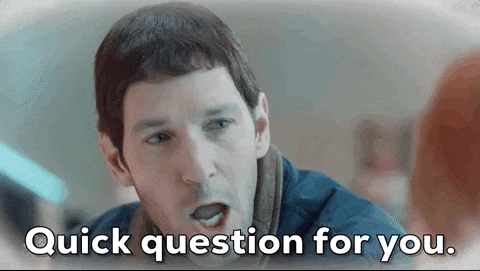The no-code revolution is underway! Promoted by platforms such as Bubble, Zapier andMicrosoft PowerApps, but above all embraced by millions of users who have hitherto been bystanders to digitalization, no-code has a bright future ahead of it. Microsoft even talks about the “future of computing“.
But what is no-code? What are the concrete use cases? Here are some of the answers.
What is no-code?
Definition
No-code makes it possible to develop applications, websites or business tools without having to type a single line of computer code. It is inseparable from “low-code”, which works on the same principle, but requires some programming knowledge to achieve the desired result.
In fact, no-code is nothing new: it’s a concept that’s been around for a good fifteen years:
- Since 2004, WordPress has enabled you to create a website using predefined elements.
- Since 2006, Shopify has made it possible to create an online store without any computer skills.
The development of teleworking and the growing need for personalized digital solutions have led to an explosion in “no-code” tools and platforms. The general public has also discovered their existence and benefits.

Benefits
The promise is simple: no more need for programmers to develop the digital solutions you need.
What was true for websites is now also true for applications and corporate IT tools: customization is within reach, and accessible to all.
Disadvantages
No-code” and “low code” have one main disadvantage, particularly for companies: the possibilities for creation and customization are limited by the tool used.
What can no-code do for a finance department?
The example of do-it-yourself websites illustrates how no-code works, but its application to finance departments is not necessarily relevant. To identify possible use cases, you often need to ask yourself what recurring tasks you would like to automate:
- Extract data from CRM or accounting software and integrate them into a reporting system
- Create a billing module with automatic invoice dispatch
- Automate dashboard production
Rather than building a complete application, “no code” tools allow you to automate certain tasks by creating small computer programs. In particular, Zappier makes it easy to create connections between different tools, or to extract data and place it in an Excel spreadsheet.
Example:
BI software not only provides pre-programmed reports, but also enables you to build your own reports according to your company’s needs, whether on a one-off or recurring basis. So there’s no need to call in the IT department to obtain an overview of the evolution of gender pay disparities in the company over the last 10 years, or the monthly sales report: with just a few clicks, the no-code tools let you obtain this information.
The benefits for the finance department are many:
- Cost reduction
- Process optimization
- Accelerated digitalization of the company
- Better control and monitoring of data
- Agility and flexibility

The importance of consulting in a no-code environment
It may seem paradoxical, but the correct use of a no-code environment requires a solid knowledge of both IT and business operations. In no way does “no-code” mean the disappearance of consulting firms or the programming profession.
Firstly, the distinction between “no-code” and “low-code” is not insignificant:
- No-code” is indeed accessible to all, but it’s also much more limited.
- Low-code” offers many more possibilities, but requires programming skills.
In addition, effective and optimal use of no-code tools often requires a good understanding of business processes and solid IT knowledge.
So, depending on the size and complexity of your use cases, it may make sense to go it alone, or to enlist the help of an outside partner.
Learn to use the tools
The vast majority of “no code” tools are aimed at the “non-computer scientist”, but this doesn’t always mean that they are easy to learn for the average person.
It may seem counter-intuitive to train on a “no code” tool, but it can be interesting for :
- Know the tool and its interface
- Learn how to use it
- Explore functions
- Set up automatic solutions
- Discover the different possibilities
A number of tutorials and articles also offer free, easy training in these tools.
Depending on the company’s objectives, it is possible to use only the simplest and most standard “no-code” services, or to optimize the possibilities offered to the maximum, in order to have solutions that meet the company’s exact needs.
In conclusion, the simplicity, pragmatism, efficiency and performance offered by no-code services are a definite benefit to any company.
👆 If you have recurring tasks that you’d like to automate, call on the Altermès teams to help you understand your business processes and automate these tasks.
🔎 Find out more about ourtechnological innovation offers!